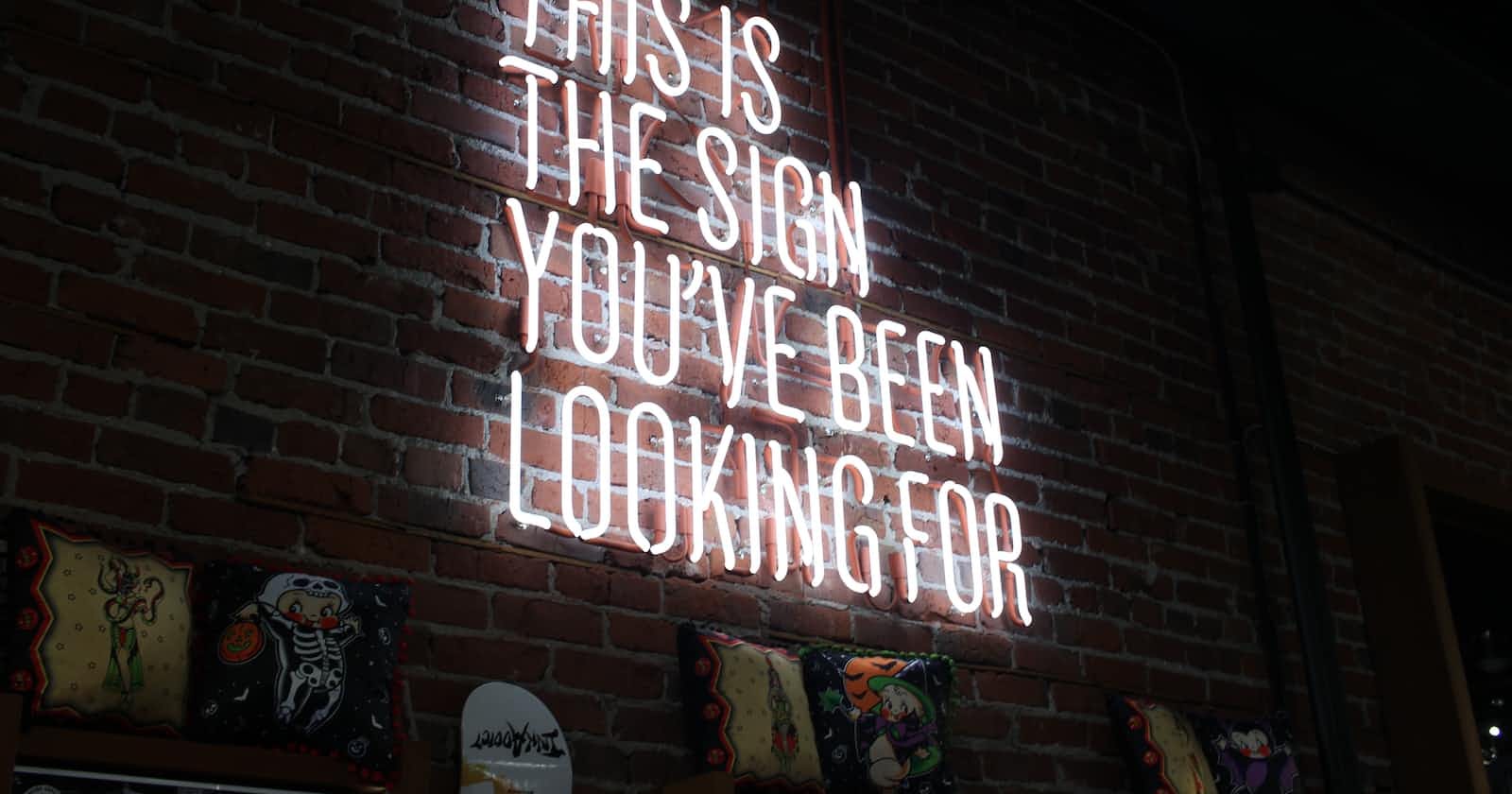I always look back and reflect on those projects I was involved in.
There is one particular case where stakeholders reported that a social media widget does not load on the homepage.
When we review it, it looks fine. Tested on several browser, on different machine. Talk to tech support of the e-commerce platform. According to tech support, it is due internet connectivity.
Baffled because client is reporting issues encounter at their workplace. I take it that their connectivity should not be an issue.
We assured to the client that we will constantly monitoring it and will take corrective action. Since we have access to the platform admin and it works well on our end (whenever we check), we prioritise it to be less critical and not a show stopper in terms of project progress.
Looking back, social media widget not loading issues could have better visibilities for all of us as an external agency to better grasp the issues highlighted (a pic is worth a thousand words) if we have set up tools like HotJar or Microsoft Clarity
HotJar and Microsoft Clarity is the best tool for understanding user behavior by viewing what they see happening on their screen. Both are useful heatmap and session recording tools that can help you gain insights into how users interact with your website or app. You can see what users are clicking on, how far they scroll, and where they drop off. This information can help you improve your website's usability and conversion rate.
Session Recording
When an issue is reported, a session replay turns a back-and-forth conversation into a short recording viewing. You can see what actions they took, rather than them explaining their situation. It also provides easy access to relevant data and properties (like OS, browser, and custom properties). This helps your team diagnose issues faster which enables you to respond better.